Ok, so I know not many people use command prompt anymore especially if they are much satisfied with the user interface of Windows, but there are many things which command prompt offers which Windows GUI can't. For example, you can make a folder super hidden only from command line, or launch your favorite programs without typing the whole addresses etc.
If you use command line regularly you'll love this new trick which puts a command line right on your desktop. You can use this to launch windows explorer shortcuts, open web addresses (web sites and web pages), right from your desktop.
You can put a command line on your desktop by:
- Make sure Taskbar is not locked!
- Right click on the Task Bar and go to Toolbars.
- From the menu, click on Address.
- A new "Address" should appear on your Taskbar.
- Simply drag the "Address" to any where on the Desktop including top. (see figure below)
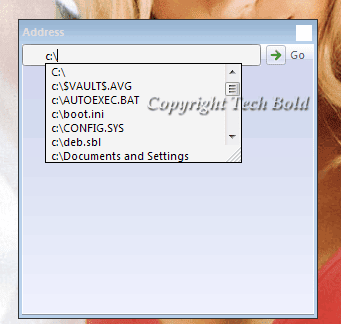
So, from now on you can simply type any address (local i.e drives, Internet address i.e. web sites or any type of address including network address) and have it open instantly in Windows Explorer or in your Internet browser.
Add me at:: getunplugged@gmail.com
No comments:
Post a Comment